Department Flex
Overview
The Department Flex (DeptFlex) is an optional ten-character field designed for departmental use to further classify transactions, although it may be required for certain Funds. The only requirement is that the first four characters will be the same as the high level department (first four digits of the DeptID). The remaining six characters are free-form, and the university business officers can use these values to meet their own unique needs, whatever these may be.
Examples of how DeptFlex could be used might be to track faculty annual expense allowances, symposiums, Dean’s commitments, conferences and courses.
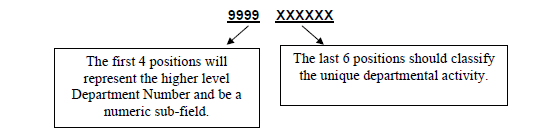
Required DeptFlex for Funds
DeptFlex fields are required for several funds, including:
- Teaching & Technology (formerly DCE) Fund 143
- Concession Fund 192
- Scholarship Funds 131, 251 and 901
- IFAS Capacity Fund 223
The Required Chartfield by Fund provides information about the fields required for specific funds. Please note, these required DeptFlex fields are maintained in General Accounting and Financial Reporting and cannot be requested by campus departments.
For all other Funds, DeptFlex is an optional field. Departments can choose to use the DeptFlex field to meet their own reporting requirements, as it allows the tracking of expenses and revenues based on the department’s needs.
To look up current ChartFields in myUFL:
Main Menu > Financials > Set Up Financials/Supply Chain > Common Definitions > Design ChartFields > Define Values > ChartField Values
- Click on the appropriate ChartField hyperlink to search for a list of values
- Follow any applicable instructions to search for the available values
- The search will yield a maximum of 300 rows – if the results exceed that, additional criteria will need to be added to narrow down the search
Requesting a DeptFlex
Anyone may request a DeptFlex field, as long as the request is approved by the List of ChartField Liaisons for the college/unit. Departments are discouraged from changing the DeptFlex and/or their descriptions. Instead, a new DeptFlex should be created.
To request a new DeptFlex, complete the DeptFlex Request form
- Ensure all required fields are completed for Section 1 (Date, Liaison, Dept Contact, Contact Phone number, Contact’s email, College)
- In section 2, USING ALL CAPS, complete:
- Flex ID (10 max characters starting with your four-digit Dept ID)
- Flex Description (30 max characters)
- Email the completed DeptFlex Request form to the List of ChartField Liaisons
- The liaison will review the form and submit the request to: chartfield@admin.ufl.edu
- General Accounting updates the PeopleSoft system with new DeptFlex request daily and will notify the ChartField liaison via email when the flex code is ready for use
Deactivating a DeptFlex
A Department Flex may be inactivated upon request. Please email your department’s ChartField Liaison with the DeptFlex no longer needed. The liaison will review and forward the request to our office.
Last Reviewed
Last reviewed on 06/28/2024
Resources
Toolkits
Contacts
General Accounting & Financial Reporting: (352) 392-1326
Email: gahelp@ad.ufl.edu

